In part two of this four-part series, Crē•8 Music Academy Director of Education Doug Fenske explores the history and lineage of Logic Pro and Pro Tools, in addition to how they are applied in modern day.
Logic Pro’s initial release was in 1993 as “Notator Logic“. The name given to this software at its inception offers some insight as to what we can expect it to do well. To “notate” is to transcribe music on staff paper, including clefs, notes, rhythms and articulations. The compositional features and workflow in Logic Pro far exceed those of its digital counterpart in Pro Tools. Stock creative tools in Logic Pro include a wide array of synthesizers and playable instruments, samplers, loops, a built-in drummer and a user-friendly piano roll, which is very useful for writing and editing MIDI. Other MIDI editors include a step editor and even a score editor, where you can view the performance of each track on a staff. Logic Pro becomes even more powerful when high-end, third party instruments and samplers are installed and incorporated into the creatively intuitive workflow.
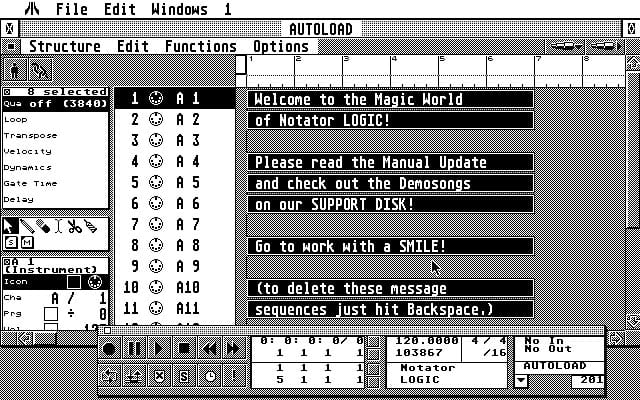
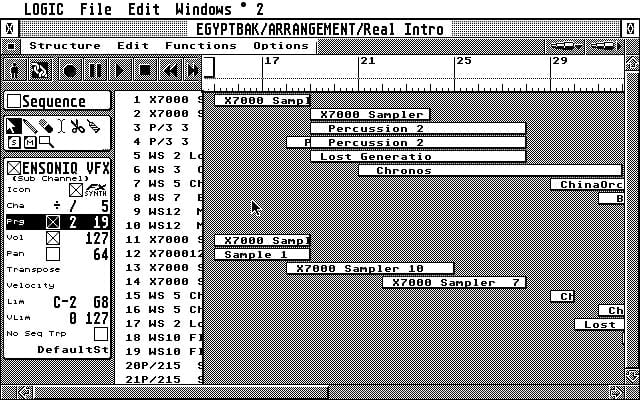
Pro Tools’ initial release was in 1989 under the guise of “Sound Tools” (it became Pro Tools in 1991). Again, the name given to this software at its inception offers some insight as to what we can expect it to do well. Whereas Logic Pro’s features are designed to enhance creative workflow, Pro Tools excels in all technical processes related to record production, including: organizing, tracking, comping, precise editing, processing and mixing. Saving multiple takes on the same track in the form of a playlist and comping them together is seamless. Copying and pasting any amount of information, from one instrument to an entire multi-track acapella, is shockingly easy. Automating parameters of tracks and plug-ins is fast and efficient. Even sample-level editing is effortless: zoom in and change to the pencil tool.

Aside from being two of the earliest DAW’s in existence, Logic Pro and Pro Tools share other similarities in the broad stroke, big picture areas. Both have similar types of tracks available to create and use (audio, instrument, aux, etc). Both can be operated in a multi-window fashion. Both host audio and MIDI, have various editing tools, can be operated across several editing modes and share a layout that resembles a recording console.
As previously mentioned, the differences are in their approach to composition, recording, editing and mixing. One shines where the other lacks (and vice versa). The most common way I relate the differences between these two DAW’s is to compare them to hand tools. Any craftsman worth their weight needs to understand their tools, and DAW’s are no different in that way.
Let’s imagine for a moment that you just earned a platinum plaque from the RIAA. Regardless of where you are in your career arc, this is a major accomplishment. Now we need to hang it on the wall in the studio. Well, Logic Pro and Pro Tools are like a hammer and a screwdriver. If you don’t understand your tools, the process might go a little something like this:
You pick up the hammer, but then reach for a screw. You hold the screw to the wall and begin hitting it with the hammer, trying to drive it in. Might it go in far enough to actually hang the plaque and accomplish the task? Maybe. Was it much more difficult, frustrating, unstable and possibly painful if you whacked your thumb a few times? Definitely. For the next plaque, you reach for a nail this time…but then pick up the screw driver and start hitting the nail with the handle. Same experience, right? It might actually get far enough into the wall to hang the plaque, but there was an easier, faster, more efficient way to accomplish the task sitting in the tool box….we just didn’t know how to apply the tools.
Logic Pro is an outstanding application for composition and writing with MIDI, using things such as virtual instruments, samplers and loops. Remember, it was created as “Notator Logic”. Using Logic Pro as our tool for these processes is fast and efficient. Might we be able to get the composition and writing portion of our record done in Pro Tools? Maybe…but it will be clunky along the way and the plaque might hang a little crooked.
Pro Tools (SOUND Tools) far surpasses all other DAW’s for organizing, recording, comping, precision editing, processing and mixing purposes. Its features are centered around these kind of operations and make life easy for those who understand how to apply this powerful tool. Might we be able to cut, copy, paste, comp, nudge, duplicate, stutter, crossfade, rearrange, edit and mix in Logic Pro in a fast and efficient manner? Maybe…but we will have to clean up pieces of the wall that fell to the floor when we were trying to hang the plaque…and its probably still crooked.
The first step in avoiding a frustrating experience during production is understanding how these tools should be employed. However, there is much more to consider when examining the multi-DAW workflow. Why do we use certains DAW’s and when should we use them? Let’s examine that question in part three of this series.
Activate your musical instincts and learn to use Untagged Loops, Flex Pitch and Tracks Stacks in our ACTIV•8 music production course at Crē•8 Music Academy. Click here or fill out the form below to start a conversation with one of our highly trained admissions representatives and find out how we can help YOU take your music to the next level.



Leave a Reply